The XML Editor
The XML Editor window contains three main views:
- The XML element text view
- The formatted Specification text view
- The navigation outline view
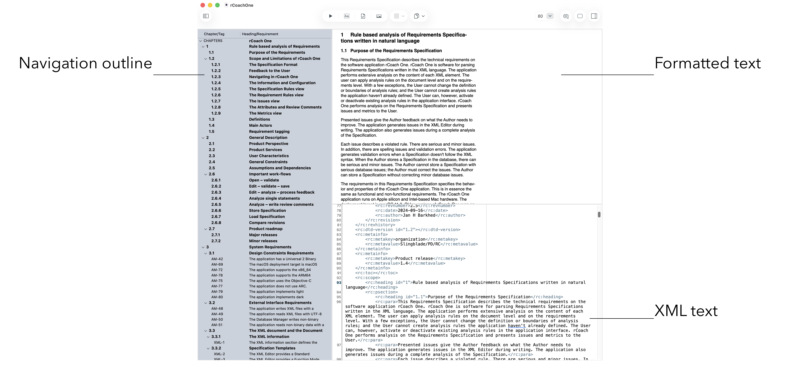
Only one document can be open in the XML Editor.
Navigating and editing a Requirements Specification
- The outline view is expanded by the Expand button in the Toolbar. The outline view displays chapter headings, shortened versions of requirements, and shortened versions of table and figure captions. By making selections in the outline view, the corresponding positions in the formatted view and the XML text view are displayed.
- The XML element text view contains the raw XML code, with XML tags and their contents. This is the only view that can be edited. Elements are edited with the help of code completion.
- The formatted text view displays the XML code as a formatted Specification, with headings in bold, and requirements as formatted text. All XML elements have their own formats, which can't be changed. The formatted view cannot be edited. The XML code must be well-formed for the formatted view to be updated.
- XML elements can be analyzed by inserting the cursor in the element and clicking the Analyze button in the Toolbar.
- Status messages are displayed at the bottom of the Editor.